


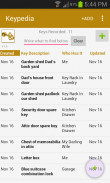





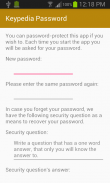

Keypedia Keys Organizer Finder

Keypedia Keys Organizer Finder介绍
Keypedia helps you know what each of your keys is for, where you keep the key, what it looks like.
Keypedia is your own personal encyclopedia about your keys.
Having photos of each of your keys stored in the encyclopedia makes finding keys easy.
Problem:
Do you ever have these kinds of problems:
* You want to find a particular key for something that you don't open very often, and you don't know where the key is or what it looks like?
* You have a collection of keys in a drawer, and you don't know what some of the keys are for?
* You need to find a spare key for something and you don't know if you have one?
Solution:
For each key you have:
* Add a new entry into Keypedia by clicking a button with a + sign on it.
* Describe what they key is, for example "Back door key (spare)", or "Blue suitcase key".
* Take two photos of the key:
---- one close-up showing what it looks like,
---- another from further away showing where you keep it.
* The photos are stored in the Keypedia app for easy viewing.
* Record who has the key or where you keep it.
Then:
* You know what each key is for,
* You know where to find it,
* You can find the key that opens whatever you need to open.
Find A Key:
On the home screen of Keypedia you can search your encyclopedia of keys so that you can find the key you're looking for.
* Search for "attic" to find your attic door key, and maybe keys for items that are in your attic as well.
* Search for "spare" to find all keys that are mentioned as being spare keys.
* Once you see the record for the key you want, open up the record in Keypedia and there will be your photos of the key: what it looks like, and where you keep it
What Keys:
You can use Keypedia to save information about:
* apartment keys, * house keys, * car keys, * security door keys, * luggage keys, * suitcase keys, * combination locks, * motorbike keys, * garage keys, * letter box keys. * briefcase keys, * attache case keys, * window keys, * screen door keys, * front door keys, * back door keys, * backyard shed keys, * padlock keys, * gate keys, * barn keys, * trunk keys, * boot keys, * Grandpa's house keys, * Grandpa's garden shed keys, * bike chain keys, * jewelry box keys, * attic keys, * and so on.
To Get The Most Out Of This App:
* Spend some time initially cataloging your keys;
* Find the bunches of keys that you don't know what they're for, and catalog them in this app.
* As you discover what each key is for, update the record in the app.
Keys Organized:
You'll never have to wonder again:
* Where is the key for this door?
* Where is the key for this window?
* What does this key open?
* What is this key for?
* Do I have a spare key for something?
Sort the list of keys:
On the home screen you can also sort your list of keys into four different orders:
* The name of the key.
* Who has the key: This way you get to see all the keys that are stored in the same place.
* When you created the entry in Keypedia.
* When you last looked at and updated information about a key.
Export to Email:
* Export your key data to email.
* You can email details about any key.
Save to PDF:
* You can save any key's information to a PDF printable document.
* You can print off the PDF file.
Move to SD card:
* You can move the app and its data to your SD card.
Password protection:
* You can keep prying eyes away from your important data by putting a password on this app if you wish to.
Enjoy!!
You can record your first 12 records for free.
To provide feedback, please email: info@droidjourney.com.au
Visit our web site: http://www.droidjourney.com.au/
This product is Made in Australia.
Copyright (c) 2015 Droid Journey.
This is the property of Droid Journey and the source code and decompiled
code may not be copied or used in any way. The software is distributed
on an "AS IS" BASIS, WITHOUT WARRANTIES OR CONDITIONS OF ANY KIND,
either express or implied.
</div> <div jsname="WJz9Hc" style="display:none">Keypedia帮助您了解每个按键的是,在这里你保持的关键,它是什么样子。
Keypedia是关于你的钥匙自己的个人百科全书。
具有每一个存储在百科全书的键中的照片使得寻找键容易。
问题:
你曾经有这些类型的问题:
*你想找到的东西,你不打开经常一个特定的键,你不知道在哪里,关键是还是什么样子?
*你有钥匙的收藏在抽屉里,而你不知道一些键是?
*你需要找到的东西,一把备用钥匙,你不知道你是否有一个吗?
解:
对于每个键有:
*点击上面有一个+号按钮添加一个新的进入Keypedia。
*描述他们的关键是什么,例如“后门钥匙(备用)”或“蓝箱子钥匙”。
*采取两张照片的关键:
----一闭起来展示它是什么样子,
----从另一个较远的表示将随身携带。
*将照片存储在Keypedia应用程序,方便查看。
*记录谁的关键或者你保留它。
然后:
*您知道每个关键是,
*您知道在哪里可以找到它,
*您可以打开任何你需要打开的关键。
找到一把钥匙:
在Keypedia的主屏幕,你可以搜索你的钥匙的百科全书,这样你可以找到你要找的关键。
*搜索“阁楼”,找到你的阁楼门的钥匙,也许对于那些在你的阁楼,以及项目的键。
*搜索“空闲”,找到被提及作为备用钥匙的所有密钥。
*当你看到你想要的键的记录,开拓Keypedia的记录,就会有你的照片的关键:它是什么样子,以及在哪里把它
哪些键:
您可以使用Keypedia保存的信息:
*公寓钥匙,*房子钥匙,*车钥匙,*防盗门钥匙,*箱包钥匙,行李箱*键,*密码锁,摩托车*键,*键车库,*信箱钥匙。 *公文包键,*公文包键,*窗口键,*纱门键,*前门钥匙,*后门钥匙,*后院棚键,*挂锁钥匙,*门钥匙,*仓键,*后备箱键,*开机键,*爷爷的房子的钥匙,*爷爷的花园棚键,*自行车链条键,*首饰盒键,*键阁楼,*等。
为了获得最出这个应用程序:
*花一些时间初步编目你的钥匙;
*找到钥匙的串,你不知道他们是什么,在这个App Catalog的他们。
*当你发现什么每一个关键是,更新的应用程序的记录。
按键主办单位:
你再也不必怀疑:
*如果是这个门的钥匙?
*如果是这个窗口的关键?
*这是什么钥匙打开?
*这是什么键?
*我是否有什么东西一把备用钥匙?
排序关键字的列表:
在主屏幕上,你还可以将密钥列表进行排序分为四个不同的命令:
*键的名称。
*谁的键:这样你能看到所有存储在同一个地方的钥匙。
*当你创建了Keypedia的条目。
*当你最后看和更新有关的关键信息。
导出到电子邮件:
*您导出密钥数据的电子邮件。
*您可以通过电子邮件对任何关键细节。
保存为PDF:
*您可以保存任何关键信息到一个PDF可打印的文档。
*您可以打印出来的PDF文件。
移至SD卡:
*您可以将应用程序和数据移动到你的SD卡。
密码保护:
*您可以保留,如果你想通过这个程序把一个密码窥探的眼睛从你的重要数据了。
请享用!!
您可以录制你的第一个12条免费的。
要提供反馈,请发送电子邮件至:info@droidjourney.com.au
访问我们的网站:http://www.droidjourney.com.au/
该产品是在澳大利亚生产。
版权所有(c)2015 Droid的旅程。
这是Droid的旅程的财产,源代码和反编译
代码不得复制或以任何方式使用。软件分发
基于“原样”的基础,没有担保或条件的任何形式的,
任何明示或暗示的保证。</div> <div class="show-more-end">
























